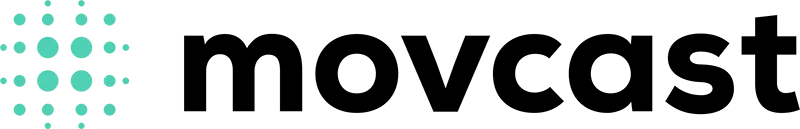The Easiest Way To Record & Edit Your Screen.
The worlds most popular screen recorder.
4.7
(14,278 reviews)
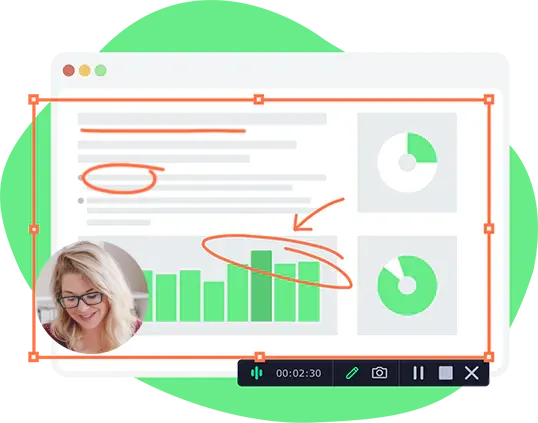
How to create professional grade videos
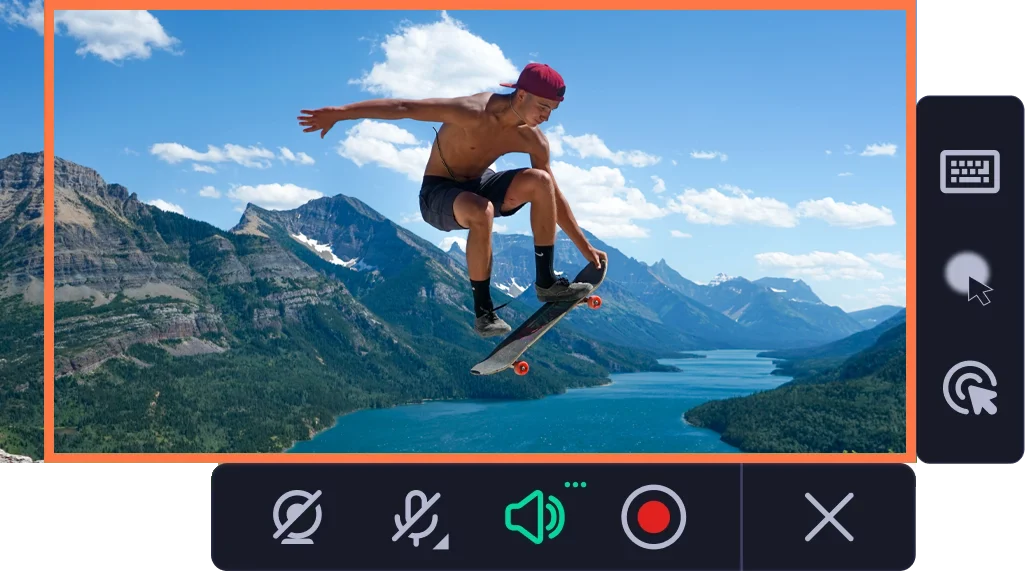
Configure the recordings settings
Select the capture area and change the recording parameters.
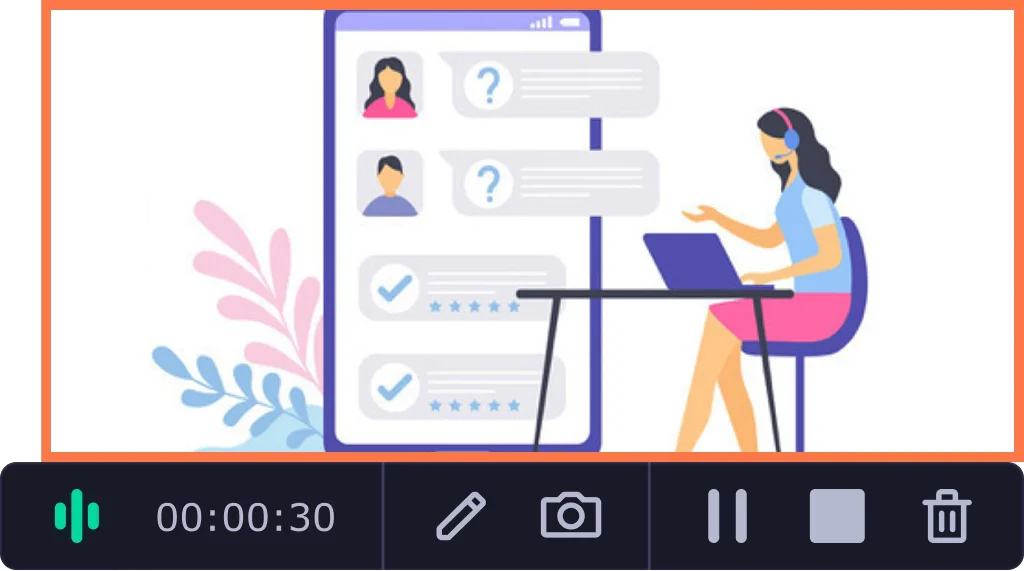
Capture audio and video
Press the REC button to begin recording your desktop in FullHD or 4K resolution.

Edit the record and save the file
Use our simple editing tools to create a perfect, professional graded video. We've made this so simple you won't believe it!

Use your recordings for total video creation
Do you want to make movies with the recordings you have? Combine Movcast's screen recorder with our video editor for the ultimate experience!
So how do they work in conjunction?
This month, we're offering all our customers 30% off when buying our bundle deal. This includes both our screen recorder & video editing suite.
What else can you do with our Movcast software?

Draw on your recording
Draw on your video whilst recording. Add important annotations and shapes to make your videos profesional and clear to understand.

Record your webcam
Record your webcams output without recording the screen. Take a photo via the webcam.

Show keys and mouse
Show your keyboard to viewers and set up the mouse display in the recording.

Record screencasts
Capture your microphone, webcam or system sounds. You can record audio simultaneously or separately.

Record only audio
Record sounds from a computer or microphone separately from the screen recording.

Schedule a recording
Choose a date and time for the screen capture to begin. You can also set a timelimit for the recording.
What do users think of Movcast?
Movcast screen recorder has won multiple awards, year on year.



Movcast's screen recorder in numbers
Over 300,000+ new users every month
140 countries use Movcast screen recorder
Free updates every 4 months for all users
Frequently asked questions
Easily capture your screen in one click
Want an easy way to record your screen within minutes? Movcast is the award winning solution for your needs. Unlike our competitors, we spent a long time researching and developing for ease of use. You will not need to spend hours trying to figure out how to work Movcast screen recorder. So simple to use, yet extremely powerful – create incredible screen recordings within minutes, and professionally add annotations, shapes and drawings to your screen grabs.
Download for free today, and begin to make professional level recordings and edits.
Our promise to you
Full support center and money back guarantee
Need help with something you're trying to do? We have an extensive support center, full tutorials on how to use Movcast. You can also email us for direct 1on1 support. If we can't solve your problem, you are eligible for a money back guarantee for 30 days.
All software updates are included free for life
Unlike all other companies, everytime Movcast makes an update – you will receive it, free of charge, year after year. On average we make updates every 4 months.
Built in help guide and tips within our software
We’ve included a helpful walk through guide inside the software. You'll be taught as you navigate round Movcast for all the functions needed